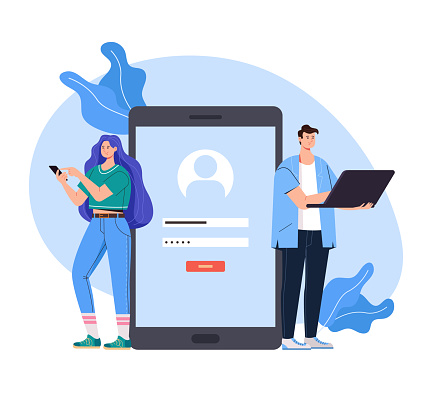In today’s ever-evolving world, the smartphones are indispensable tools. They keep us connected, organized, and entertained throughout the day.
However, the convenience they offer comes at a cost- battery life!
If you’re tired of constantly searching for a charger or seeing that dreaded low battery warning, fret not!
So how can you improve the battery life of your iPhone? Just follow these a few simple adjustments and mindful usage habits for it!
Understand a Bit about the Working of iPhone Batteries
Let us have a little understanding of how the batteries degrade over time. It can be helpful in managing battery life effectively.
Battery Health
iPhones have a feature called Battery Health, which allows you to monitor the health of your battery.
You can find it in Settings, where after tapping on the Battery option, just click on Battery Health.
It provides information on the maximum capacity of your battery. Also, it tells you whether it is operating at peak performance capability. Keeping an eye on this can give you insights into when it might be time to replace your battery.
Battery Replacement
Over time, iPhone batteries degrade and hold less charge. If you notice a significant decrease in battery life or if your Battery Health indicates that your battery’s maximum capacity is low, consider replacing the battery.
Apple provides battery replacement services for a fee. By replacing the battery, you can restore your iPhone’s performance and battery life.
Usage Patterns
Understanding your usage patterns can help you optimize battery life. For example, if you know you’ll be away from a charger for an extended period, you can adjust your usage accordingly. Here you can minimize battery-intensive tasks and optimize settings for battery conservation.
Battery Saving Accessories
Investing in battery-saving accessories can provide an extra boost. These are like, portable power banks or battery cases. You can use them effectively when you’re unable to charge your iPhone conventionally.
These accessories can be particularly useful during travel. Even these are helpful in situations where access to power outlets is limited.
Software Updates
Apple regularly releases software updates that include optimizations for battery life.
Keeping your iPhone’s software up to date ensures that you have access to the latest improvements and optimizations for battery performance.
Apple Support
If you’re experiencing persistent battery issues despite following optimization tips and replacing the battery, reach out to Apple Support. It will help diagnose any underlying hardware or software issues that may be affecting battery life.
How can You Improve the Battery Life of Your iPhone? Get Here Essential Tips and Tricks!
By following these tips and making a few simple adjustments to your iPhone’s settings and usage habits, you can significantly improve its battery life. With a little mindfulness and optimization, you can enjoy longer-lasting battery power and uninterrupted usage throughout your day. Here are some impactful tips!
1. Optimize Display Settings
Adjusting additional display settings can prove fruitful. It can significantly contribute to battery conservation.
How to do that?
You can adjust auto-lock duration and screen timeout for this. Shortening the auto-lock duration ensures that your iPhone’s display turns off quickly when inactive. It ultimately reduces unnecessary power consumption.
Customize these settings according to your usage patterns. Ensure striking a balance between convenience and battery efficiency.
2. Use Low-Power Mode
Low-Power Mode is a built-in feature on iPhones. It inevitably reduces power consumption by disabling certain background activities and visual effects.
How to do that?
To activate Low-Power Mode, go to Settings, tap on Battery, and toggle the switch.
Enabling this mode conserves battery life significantly. It makes it ideal for times when you need your device to last longer between charges.
3. Uninstall Battery-Sucking Apps
Some apps are notorious for draining your iPhone’s battery quickly. It happens due to their resource-intensive processes or constant background activity.
How to do that?
Identify and uninstall such apps to alleviate unnecessary strain on your device’s battery. Regularly reviewing and removing unused or inefficient apps can help maintain optimal battery performance.
4. Use Dark Mode
Dark Mode changes the appearance of your iPhone’s interface to use darker colors. It eventually helps in conserving battery life, especially on devices with OLED displays.
How to do that?
To enable Dark Mode, go to Settings, tap on Display & Brightness, and select Dark.
Dark Mode reduces the amount of power required to illuminate pixels. It further results in less strain on the battery.
5. Improve Your Charging Habits
Optimizing your charging habits can prolong the lifespan of your iPhone’s battery. Avoid letting your battery drain completely before charging. The frequent deep discharges can degrade battery health over time.
How to do that?
Aim to keep your battery level between 20% and 80% for optimal longevity. Additionally, using Apple-certified chargers and avoiding exposure to extreme temperatures during charging can help preserve battery health.
6. Turn Down the Brightness
The display is one of the most power-hungry components of your iPhone.
Reducing the brightness level can significantly extend battery life, especially when indoors or in low-light environments.
How to do that?
Adjust the brightness manually. You can enable Auto-Brightness to allow your iPhone to adjust the screen brightness based on ambient light conditions automatically.
7. Update to the Latest iOS Version
Apple regularly releases software updates that include optimizations and enhancements. These aim at improving battery life and overall performance. Ensure your iPhone is running the latest iOS version available.
How to do that?
For this, go to Settings, tap on General, and then click on Software Update. Installing updates promptly can address potential battery-draining issues and improve efficiency.
8. Avoid Extreme Temperatures
Exposing your iPhone to extreme temperatures, whether hot or cold, can negatively impact battery performance and longevity.
How to do that?
Avoid leaving your iPhone in direct sunlight or extremely cold environments for extended periods.
High temperatures can accelerate battery degradation. Low temperatures can cause temporary battery drain or even permanent damage.
9. Optimize App Refresh Settings
Many apps refresh their content in the background. It consumes valuable battery power in the process.
Customize your app refresh settings to prioritize essential apps. Also, minimize background activity for less critical ones.
How to do that?
To manage app refresh settings, go to Settings, and then on General. After that, tap on Background App Refresh.
10. Limit Location Services
Location Services enable apps to access your device’s location for various purposes. It helps them in navigation or personalized recommendations.
However, constant location tracking can contribute to battery drain. So it is necessary to limit location services!
How to do that?
Review and adjust Location Services settings for individual apps. This way, you will grant access only when necessary or while using the app.
11. Update Software Regularly
In addition to updating the iOS version, keeping your apps up to date is essential. It optimizes battery performance. App developers often release updates that address bugs, improve efficiency, and enhance compatibility with the latest iOS versions.
How to do that?
Enable automatic app updates. You can even regularly check the App Store for available updates to ensure you’re running the latest versions.
12. Turn Off Unnecessary Connectivity Features
Bluetooth, Wi-Fi, and Cellular data are essential connectivity features. It enables various functionalities on your iPhone.
However, keeping these features enabled when not in use can drain your battery unnecessarily.
How to do that?
Disable Bluetooth, Wi-Fi, or Cellular data when you’re not actively using them to conserve battery power.
13. Manage Push Notifications
Push notifications can be both useful and distracting. However, they also consume battery power. So, you must manage them effectively!
How to do that?
Review your notification settings in Settings. Tap on Notifications, and disable notifications for apps that you don’t need to be alerted by immediately.
Bottom Line
By implementing these tips and tricks, you can maximize the battery life of your iPhone. It will help you reduce the need for frequent recharging.
From optimizing settings and managing background activities to adopting mindful charging habits, small adjustments can yield significant improvements.
By incorporating these practices into your daily routine, you can enjoy extended usage time and prolonged battery lifespan for your iPhone.
You may Also Like:
- Top 10 Most Secure Phones in India
- The Ultimate Guide to Upgrading Your Smartphone
- Maximizing Your Old Phone’s Value: Expert Tips for Cleaning, Repairing, and Presenting


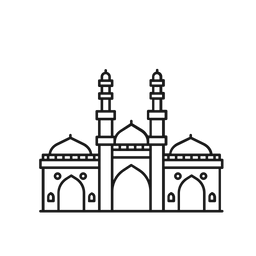 Ahmedabad
Ahmedabad 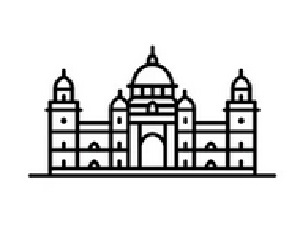 Kolkata
Kolkata 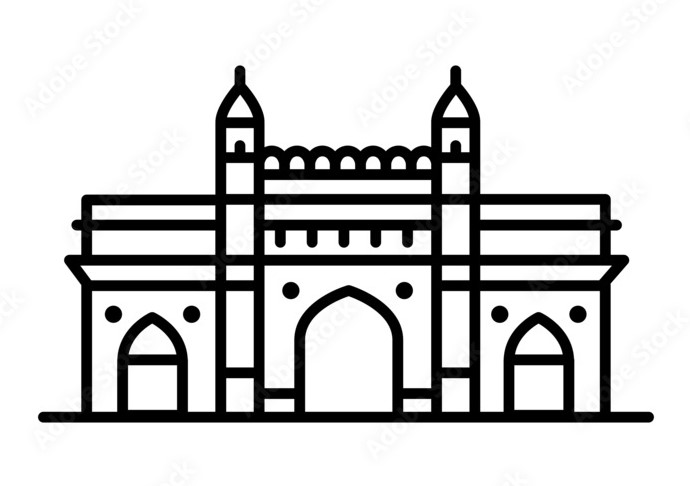 Mumbai
Mumbai  Chennai
Chennai 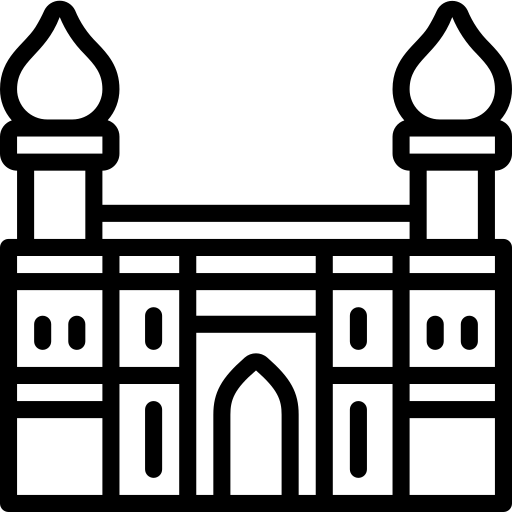 Hyderabad
Hyderabad 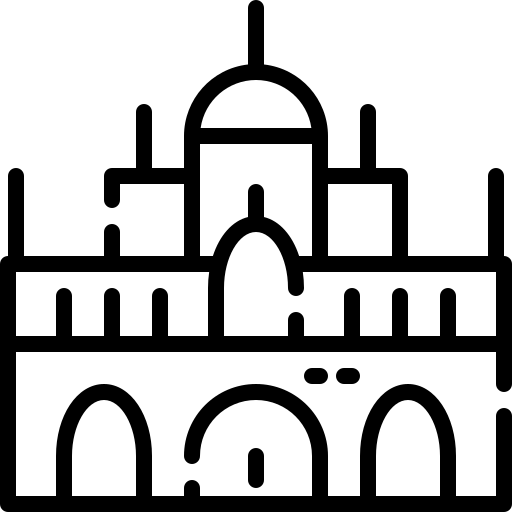 Mysore
Mysore 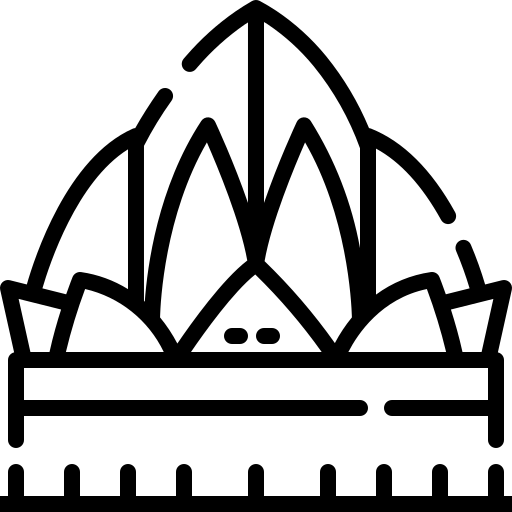 Bangalore
Bangalore